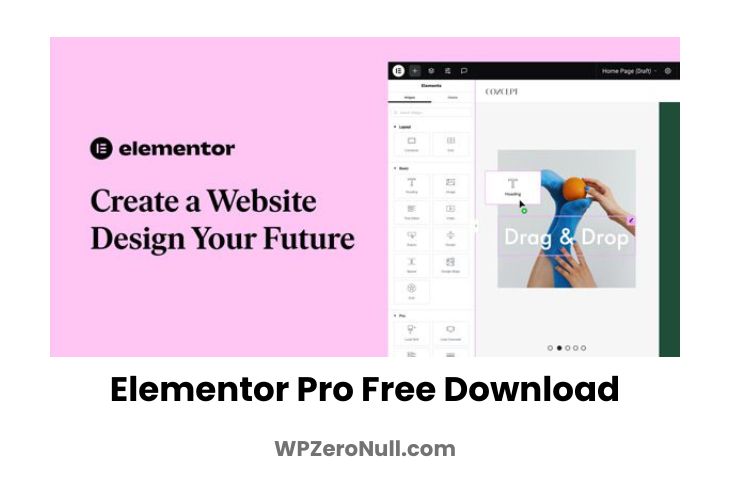Managing social media effectively is crucial for any brand or website. FS Poster simplifies this task by automating posts and providing powerful scheduling tools. As a WordPress plugin, it allows users to seamlessly connect their website to multiple social media platforms and effortlessly share content, increasing reach and engagement.
Overview of FS Poster
FS Poster is a WordPress plugin designed to automate the process of sharing website content across various social media platforms. It supports over 20 networks, including Facebook, Instagram, Twitter, Pinterest, LinkedIn, and Reddit. Whether you’re managing a blog, eCommerce store, or corporate website, FS Poster ensures that your content gets the visibility it deserves.
With FS Poster, users can save time and effort by automating social sharing, scheduling posts, and tracking performance through detailed analytics. Its intuitive interface and powerful integrations make it an indispensable tool for marketers, bloggers, and business owners alike.
Features
FS Poster stands out due to its rich feature set. Here’s what makes it an essential tool for social media management:
1. Multi-Network Support
FS Poster supports over 20 social media networks, allowing you to connect your WordPress site with platforms like Facebook, Instagram, Twitter, Pinterest, LinkedIn, Telegram, and more.
2. Automated Social Sharing
Automatically share posts, pages, or custom post types on social media as soon as they’re published. This feature ensures your content reaches audiences instantly without manual effort.
3. Post Scheduling
The plugin includes a robust scheduling tool that allows you to queue posts for specific times, ensuring optimal visibility during peak hours.
4. Customizable Post Templates
Create personalized post templates with custom text, hashtags, and mentions for each social media platform, ensuring consistent branding.
5. Bulk Scheduling
With FS Poster, you can bulk schedule multiple posts, saving time and effort when planning your social media strategy.
6. Direct Posting
Share content directly to social media without needing to publish it on your WordPress site. This is especially useful for announcements or exclusive promotions.
7. URL Shortening Services
Integrate URL shorteners like Bitly and TinyURL to create clean, trackable links for your posts.
8. Performance Analytics
FS Poster provides detailed analytics, including post reach, clicks, and engagement, allowing you to measure your social media ROI effectively.
9. Hashtag Management
Save and reuse hashtag groups to simplify the process of adding relevant tags to your posts.
10. WooCommerce Compatibility
If you run an online store, FS Poster can automatically share WooCommerce products, helping you reach a larger audience.
11. Multi-Account Support
Connect multiple accounts for each platform, allowing you to manage personal, professional, or brand profiles from a single dashboard.
12. Cloud Service Integration
FS Poster offers cloud service options, enabling faster and more efficient scheduling for platforms like Instagram and Pinterest.
13. Automatic Updates
The plugin receives regular updates, ensuring compatibility with the latest WordPress versions and social media APIs.
Pros and Cons of FS Poster
Pros:
- Supports 20+ Social Media Platforms: Covers all major platforms, including Facebook, Instagram, Twitter, and Pinterest.
- Automates Social Sharing: Saves time by auto-sharing posts as soon as they are published.
- Advanced Scheduling Options: Lets you schedule posts in bulk or individually.
- Customizable Templates: Enables personalized branding for each platform.
- Detailed Analytics: Tracks performance metrics like clicks, reach, and engagement.
- WooCommerce Integration: Perfect for online stores looking to promote products.
- Multi-Account Management: Handles multiple accounts per platform seamlessly.
- Intuitive Interface: User-friendly dashboard simplifies navigation and setup.
- Cloud-Based Features: Enhances scheduling speed and efficiency.
- Cost-Effective: A one-time purchase price offers great value compared to monthly subscription tools.
Cons:
- Requires Setup: Initial setup, especially connecting accounts, can take time.
- Dependent on APIs: Changes in platform APIs can temporarily disrupt functionality.
- No Built-In Content Creation: Focuses solely on scheduling and automation without offering content creation tools.
Conclusion
Efficient social media management is vital for digital success, and FS Poster provides all the tools you need to achieve it. Its automation capabilities, multi-platform support, and advanced scheduling features make it a must-have plugin for WordPress users looking to streamline their social sharing efforts.
Whether you’re managing a small blog or a large-scale eCommerce site, FS Poster empowers you to focus on creating great content while it handles the distribution. By integrating seamlessly with over 20 social media networks, it ensures your posts reach a broader audience, helping you grow your brand and engagement.
Explore FS Poster today and discover how it can transform your social media strategy into an efficient, results-driven process.
FS Poster Free Download
Experience effortless social media management with FS Poster – WordPress Social Media Auto Poster & Scheduler, available for free download on our site. This powerful plugin simplifies your workflow by automating social sharing and providing advanced scheduling options, ensuring your content reaches the right audience at the right time.
Download the latest version today and elevate your social media strategy. Be sure to purchase a license or revisit our site for updates and new features as they become available.